HTML Title Tag testing tool.
The HTML title is one of the most important on-page SEO elements. Besides the SEO factor, the title tag is also used on search engine result pages as title of a snippet.
A well written Title tag is important for both visitors as well as search engines. The HTML syntax used for the title tag:
<title>The title of your page</title>
Use the bulk title tag tool to get the following information for multiple URLs:

- Does the page have a Title tag?
- Yes a Title tag is found.
- Are there multiple Title tags found?
- What is the length of the Title tag?
- No Title tag found.
How does Google display web page titles?
According to Google, web page titles are one of the primary ways people use to find the right page when they are viewing a search results page with a list of web pages. That’s why Google is now automatically generates based on the title tag of the page or
That’s why Google automatically generates titles based on the title tag of the page, but if this this isn’t a good representation of the page they will look at heading elements on the page or text within links pointing to this page to create a new title.
When does Google automatically change the HTML title tag?
- When the title tag is very long.
- When the title tag is stuffed with keywords (over optimization).
- When the web page has no title tag, or when it doesn’t contain a relevant description.
How often does Google change a page title?
According to Google’s own data they currently adjust less than 20% of the page titles, for this reason it remains an important to write relevant HTML title tags.
Related documentation
- How to write SEO optimized Title tags: https://www.seoreviewtools.com/write-seo-optimized-title-tags/
- Google page title update: https://developers.google.com/search/blog/2021/08/update-to-generating-page-titles
- How to create good titles and snippets in Search results: https://developers.google.com/search/docs/advanced/appearance/good-titles-snippets





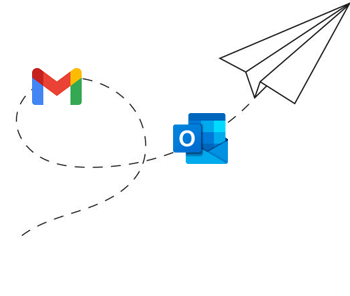












 Get the new Chrome Extension!
Get the new Chrome Extension!
Update:
Update (05/06/2015):
How many keywords should I target inside my title and should I mention my brand name?
Thank you in advance.
Hey Andy,
Depending on the authority of the page and the general domain authority you should determine the ability of a page to rank for a specific keyword / keyword combination.
Answer question 1:
Don’t try to target too many main keywords for a single page. In most cases it’s more efficient to target your main keyword in combination with a relevant key phrase.
Answer question 2:
You should use your brand name inside your title tag:
You shouldn’t use your brand name inside the HTML title tag: